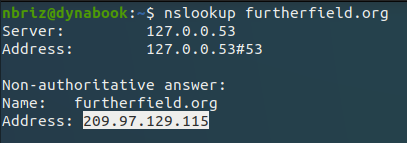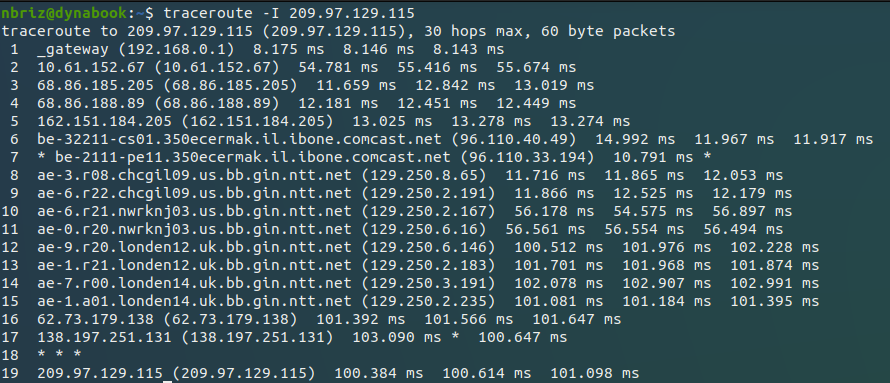The Internet's "anarchy" may seem strange or even unnatural, but it makes a certain deep and basic sense. It's rather like the "anarchy" of the English language. Nobody rents English, and nobody owns English. As an English-speaking person, it's up to you to learn how to speak English properly and make whatever use you please of it. Otherwise, everybody just sort of pitches in, and somehow the thing evolves on its own, and somehow turns out workable. And interesting. Fascinating, even. Though a lot of people earn their living from using and exploiting and teaching English, "English" as an institution is public property, a public good. Much the same goes for the Internet.
Bruce Sterling (1993)
wtf is the Internet?
The Internet is often described as a "cloud", an amorphous entity that is everywhere and nowhere at the same time. This sort of magical thinking does us a disservice as artists. If we hope to make meaningful work with the Internet that also speaks to living in a world mediated by the Internet, it would help if we knew what it really was.
The Internet is actually a very real, very physical thing. You can touch it, you can smell it, it has a "delicious old odor" as Leonard Kleinrock put it. The Internet exists in time and space, and came into existence at specific time[s] and place[s]. Maybe it started in "deep military secrecy" within a "Cold War think-tank" as science fiction writer Bruce Sterling writes in his "Short History of the Internet". Or maybe "ground zero" for the "birth place of the Internet" was actually a dingy university classroom in California, as filmmaker Werner Herzog narrates in his existential documentary "Lo and Behold, Reveries of the Connected World." Or maybe it didn't happen in the United States at all? Maybe it started in a British Laboratory? Or maybe a French Laboratory?
Where did the Internet come from? When was it created? Who created it? And, perhaps most importantly, Why? To answer these questions...
- Watch the first 10mins of Werner Herzog's documentary Lo and Behold, Reveries of the Connected World
- Read the History Channel's very brief article The Invention of the Internet as well as Bruce Sterling's A Short History of the Internet (written in 1993 just before the explosion of the World Wide Web)
- Watch my (18mins) video The Internet: invented for nuclear war?
- For those looking to deep dive, check out this documentary from 1972 (just as the Internet was being invented) called Computer Networks - The Heralds Of Resource Sharing, and for an even deeper dive into primary sources check out J.C.R. Licklider's Man-Computer Symbiosis as well as Bob Taylor's and Paul Bran's oral histories.
What is the Internet, literally, physically. Where is the Internet? What's it made of, how does it work? To answer these questions...
- To get a sense of the Internet at the "global" level watch this (7.5min) video A Journey To The Bottom Of The Internet by Nat & Lo
- If you'd like to dive deeper into this part of the Internet check out this interactive map of Internet undersea cables.
- Take a look at this (14min) doc on artist, Trevor Paglen's Internet infrustructure projects.
- To see where these sea cables go when they reach land watch this (8min) Motherboad video.
- ... then at "national" level watch the short (10mins) doc Communication: Bundled, Buried and Behind Closed Doors by Ben Mendelsohn
- If you'd like to explore other buildings like the one featured in that doc check out this interactive map of Internet exchange buildings.
- ... then at a "local" level watch this (12min) doc on Diana Nucera and the Detroit Community Technology Project's Equitable Internet Initiative
- For a bit more on broadband access issues in the United States watch this (7min) Vox feature on Why 23 million Americans don't have fast internet